تسجيل الدخول
-
علاقات المستثمرين
- حوكمة الشركات
- العروض التوضيحية للمساهمين
- Annual Reports
- الامتثال ومكافحة غسيل الأموال
- الاستدامة
- البيانات المالية
- أمور تهم المساهمين
- الأسئلة الشائعة
- استفسارات المستثمر
-
-
الحسابات
- حساب الهيرات
- الحساب الجاري
- حساب الودائع الثابتة
- حساب موني ميكر
- حساب تحويل الراتب
- حساب ستار ميكر
- حساب سوبر سيڤر
حساب الوجاهة
- نظرة عامّة
BBK لايت (BBK Lite)
- نظرة عامّة
الخدمات المصرفية للهنود غير المقيمين (NRI)
- نظرة عامّة
بطاقات الخصم
- الكلاسيكية
- الذهبية
- سيغنتشر
- إنفينيت
الخدمات المصرفية الذاتية
- أجهزة الصراف الآلي
- أجهزة الإيداع
- أجهزة الصرّاف التفاعلي
- أجهزة إصدار المستندات المصرفية
- أجهزة إصدار بطاقة الخصم
صرف العملات الأجنبية
- التحويلات المالية
- أمريكان اكسبريس
-
التأمين
- هوم سكيورا
- موتور سيكورا
- ترافل سكيورا
الاستثمارات
- السندات
- الاكتتاب العامّ
- صناديق الاستثمار المشتركة
- الاستثمار العقاري
-
الفروع والخدمة الذاتية
- الفروع
- أجهزة الصراف الآلي الذكية
- أجهزة الإيداع
- أجهزة إصدار بطاقة الخصم
- أجهزة الإيداع للشركات
- أجهزة الصرّاف التفاعلي
- أجهزة إصدار المستندات المصرفية
- تطبيق BBK Mobile - الخدمات المصرفية عبر الانترنت
المدفوعات غير التلامسية
- Apple Pay
- Samsung Wallet
- Google Pay
- Garmin Pay
- Fitbit Pay
طرق أخرى للخدمات المصرفية
- تطبيق BBK Mobile - الخدمات المصرفية عبر الانترنت
- كشوفات الحساب البنكي
- BBK BanKey
- بطاقة الإيداع للشركات
- البطاقة الائتمانية
- الخدمات المصرفية عبر الهاتف
- الخدمات المصرفية المفتوحة
- نظام آفاق للمدفوعات
- التحويلات المالية
قاموس لغة الإشارة
- قاموس لغة الإشارة
-
المساعدة والدعم
- خدمة العُملاء
- الشكاوى
- مركز التحميل
- تحديث بيانات زبائن بنك البحرين والكويت
- قاموس لغة الإشارة
الاحتيال والأمن
- كيف يحميك بنك البحرين والكويت
- كيف تحمي نفسك
- خصوصية البيانات الشخصية
- الإبلاغ عن حادث
- أنواع الاحتيال
- الأسئلة الشائعة
- توليد كلمة السرّ الالكترونية عبر الإنترنت
- إصدار رقم الحساب المصرفي الدولي (IBAN)
-
-
-
تمويل رأس المال المتداول
- السحب على المكشوف
- الشيكات وخصم الفواتير
- قرض قصير الأجل
قرض طويل الأجل
- تمويل المشاريع
- تمويل الأصول
- التمويل العقاري
-
الخدمات المصرفية للشركات
- الشؤون الحكومية
- العقارات والخدمات والتداول سوق العقارات العالمية
- التعاقد، مواد البناء، والتصنيع
الخدمات المصرفية الدولية
- نظرة عامّة
- مجموعة المؤسسات المالية
- المصرفية للهنود غير المقيمين
- فروعنا في الخارج
- المكاتب التمثيلية
الخدمات المصرفية للشركات
- نظرة عامّة
-
المساعدة والدعم
- خدمة العُملاء
- الشكاوى
- مركز التحميل
- تحديث بيانات زبائن بنك البحرين والكويت
الاحتيال والأمن
- كيف يحميك بنك البحرين والكويت
- كيف تحمي نفسك
- خصوصية البيانات الشخصية
- الابلاغ عن حادثة
- أنواع الاحتيال
- الأسئلة الشائعة
- توليد كلمة السرّ الالكترونية عبر الإنترنت
- إصدار رقم الحساب المصرفي الدولي (IBAN)
-
-
-
-
1. بعد تسجيل الدخول بنجاح ، انتقل إلى صفحة خدمات “المدفوعات”.
-
2. حدد “بطاقات AMEX” من القائمة
-
3. أدخل رقم بطاقة أمريكان إكسبريس الذي تريد الدفع له
-
4. حدد الحساب الذي تريد الدفع “منه”.
-
5. حدد العملة وأدخل “المبلغ”.
-
6. استمر ثم أكد طلبك.
-
All payment requests will require authentication. The authentication methods are:
- Approval from the primary device
Open the push notification while logged into BBK Mobile App using your primary device then tap on ‘Approve’. - SMS One-Time passcode (OTP) sent to your registered contact number.
Insert the received SMS OTP into the channel you are currently using then select ‘Continue’.
- Approval from the primary device
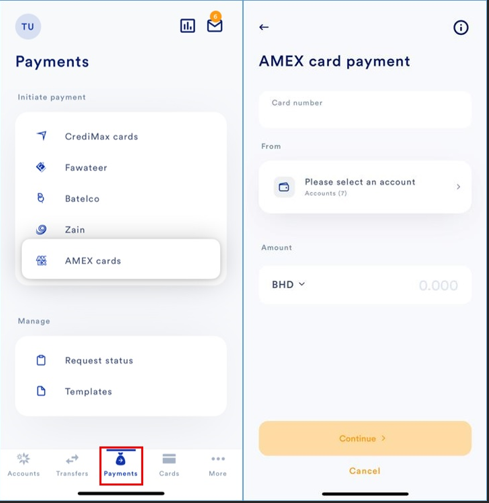
يستخدم هذا الموقع ملفات تعريف الارتباط للتأكد من حصولك على أفضل تجربة ومن خلال اختيار “موافق”، فإنك توافق على استخدام ملفات تعريف الارتباط.
تعلم المزيد